 Modification of Systems
Modification of SystemsChanged behavior of enemies that act or do not act depending on probability
The behavior of enemies that act or do not act depending on their probability has been changed so that they act only every specific turn.
 Modification of Systems
Modification of Systems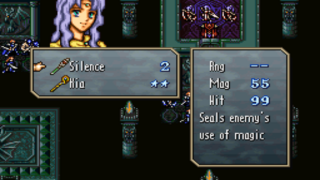 New Features
New Features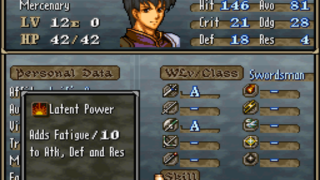 New Skills
New Skills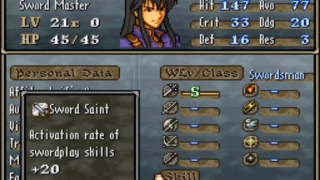 New Skills
New Skills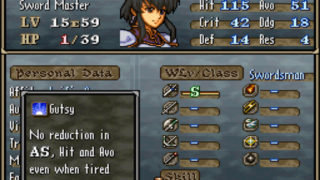 New Skills
New Skills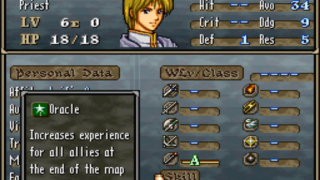 New Skills
New Skills Modification of Systems
Modification of Systems Modification of Skills
Modification of Skills Modification of Graphics
Modification of Graphics Modification of Skills
Modification of Skills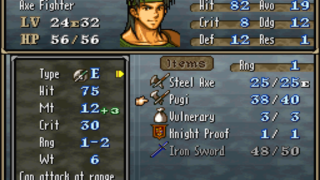 Modification of Items
Modification of Items New Features
New Features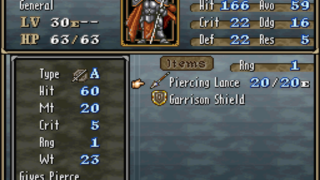 New Items
New Items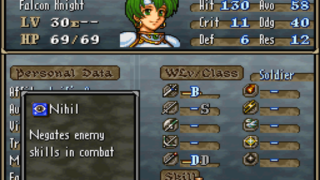 New Features
New Features New Items
New Items